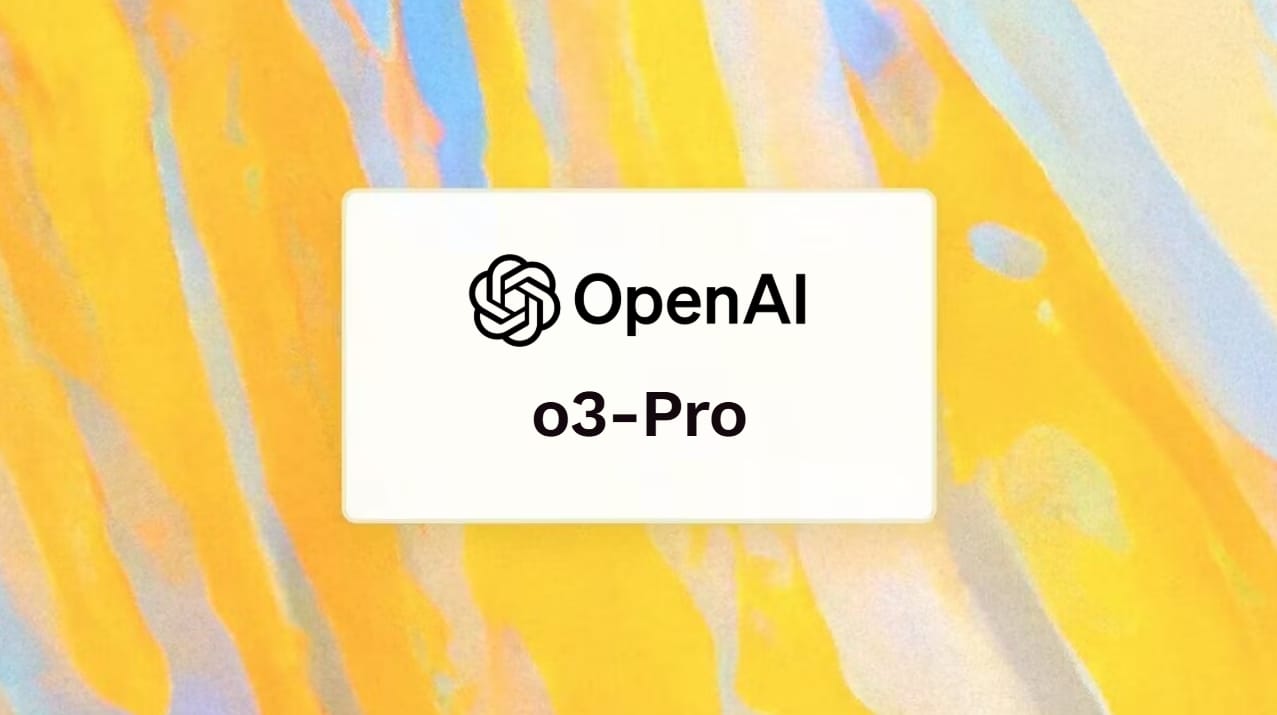Canva's Biggest Launch Yet: Visual Suite 2.0 Revolutionizes Design and Collaboration
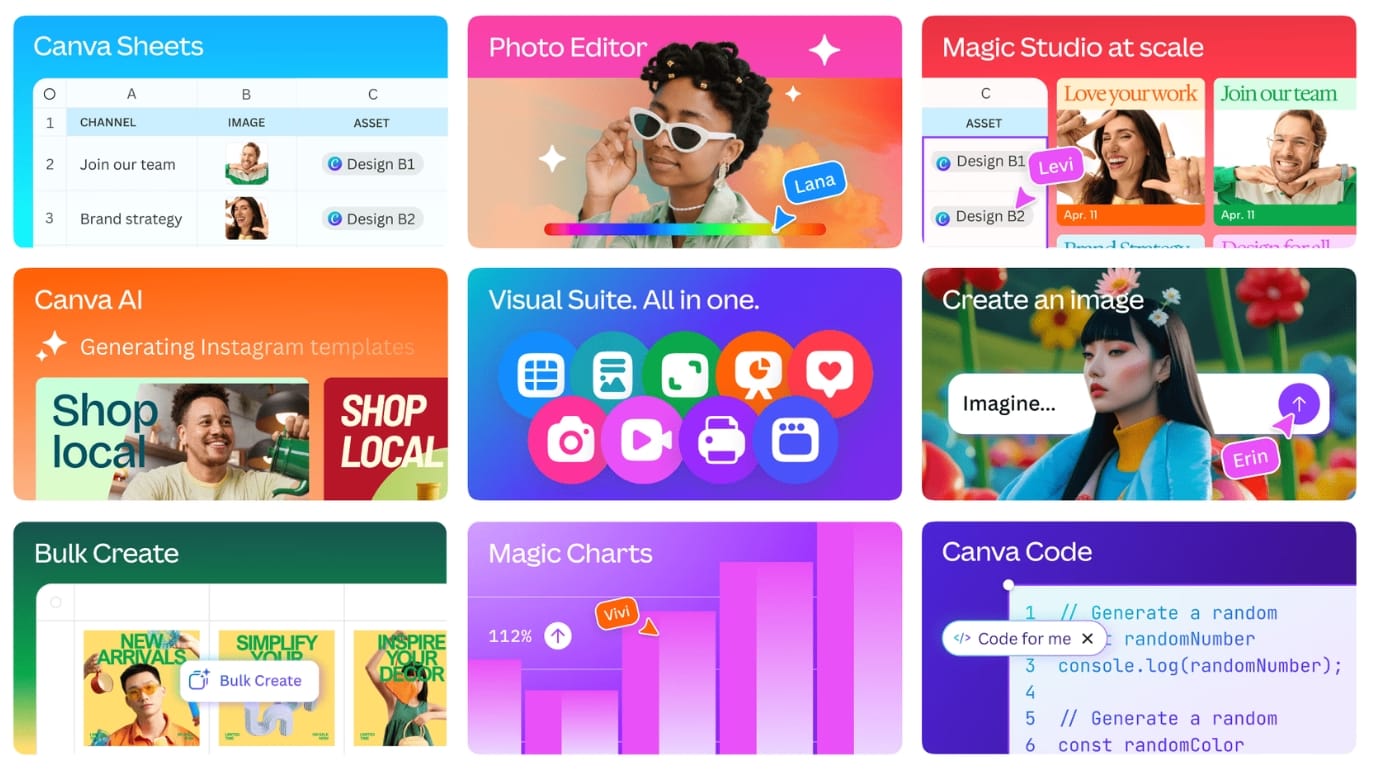
Recently, Canva unveiled its most comprehensive and ambitious update to date: Visual Suite 2.0. This groundbreaking release, announced at the Canva Create 2025 event held at SoFi Stadium in Los Angeles, marks a pivotal moment in the evolution of digital design and productivity tools. With its new suite of AI-powered features, Canva aims to blur the lines between creativity and productivity, empowering individuals, teams, and businesses to collaborate and create like never before.
A New Era of AI-Powered Design
Canva’s Visual Suite 2.0 introduces a host of AI-driven tools designed to simplify and supercharge the creative process. The suite is positioned as an all-in-one AI design partner for individuals and teams, offering tools that seamlessly integrate creativity with productivity.
Key Features of Visual Suite 2.0
- AI-Powered Design Tools
At the heart of the update is Canva’s commitment to leveraging artificial intelligence to enhance creativity. The suite includes features like:
- Magic Design: An AI-powered tool that provides smart design suggestions based on user input.
- Text-to-Image Generator: A tool that allows users to create custom visuals by simply typing a description.
- Personalized Content at Scale: AI capabilities that enable users to create tailored content for different audiences with minimal effort.
- Canva Sheets: Data Meets Design
One of the standout features of Visual Suite 2.0 is Canva Sheets, a revolutionary take on traditional spreadsheets. Designed to merge data with narrative storytelling, Canva Sheets allows users to:
- Import data from platforms like HubSpot, Statista, and Google Analytics.
- Use Magic Insights, an AI tool that scans data to identify patterns and trends.
- Transform raw data into visually engaging infographics, reports, and animated visualizations using Magic Charts.
- Canva Code: Generative AI for Developers
Canva Code is another groundbreaking addition, offering a generative AI coding assistant akin to GitHub Copilot. Users can generate widgets, websites, and other interactive content with simple text prompts, eliminating the need for external coding tools.
- Unified Workspace for Seamless Collaboration
Visual Suite 2.0 integrates all of Canva’s tools into a single collaborative space, enabling users to work across presentations, videos, whiteboards, websites, and spreadsheets without switching between apps. This unified approach streamlines workflows and fosters real-time collaboration.
- Advanced Image Editing and Interactive Experiences
Canva’s new photo editor allows users to inject objects into AI-generated backgrounds while maintaining realistic lighting. Additionally, the suite introduces tools for creating interactive experiences, such as scrollable reports and animated visuals.
The Numbers Behind Canva’s Success
Since its launch in 2013, Canva has grown into a global powerhouse with over 230 million monthly active users in 2025, up from 110 million in 2023. The platform’s popularity is underscored by the staggering statistic that 367 designs are created every second, with a total of 35 billion designs produced since its inception.
This rapid growth reflects Canva’s ability to democratize design, making it accessible to individuals and businesses of all sizes. Visual Suite 2.0 builds on this foundation, positioning Canva as a comprehensive solution for both creative and productivity needs.
Impact on the Design and Productivity Landscape
One of the most significant aspects of Visual Suite 2.0 is its ability to bridge the gap between creativity and productivity. By integrating tools like Canva Sheets and Canva Code into its platform, Canva is challenging traditional productivity software like Microsoft Excel and Google Sheets, as well as design tools from Adobe and other competitors.
The suite’s collaborative features are particularly appealing to teams and businesses. With tools that allow for real-time collaboration and centralized project management, Canva is positioning itself as a Swiss Army knife of workplace tools. This approach is ideal for marketing departments, educators, and small businesses looking for an all-in-one solution.
Canva Sheets and Magic Charts represent a bold move into the data visualization space, enabling users to turn complex datasets into compelling visual stories. This feature is particularly valuable for content creators, educators, and marketers who need to communicate data-driven insights effectively.
Challenges and Opportunities
While Visual Suite 2.0 is a significant leap forward, it also presents challenges. Competing with established players like Microsoft, Google, and Adobe will require Canva to continually innovate and address user feedback. Additionally, the reliance on AI raises questions about data privacy and ethical considerations, which Canva will need to navigate carefully.
On the flip side, the suite’s versatility and user-friendly interface position Canva to capture a broader audience, from individual creators to large enterprises. By focusing on accessibility and integration, Canva has the potential to redefine how people approach design and productivity.
Looking Forward
Canva’s Visual Suite 2.0 is more than just an update—it’s a reinvention of the platform that aims to empower users to create, collaborate, and communicate like never before. With its AI-powered tools, innovative features like Canva Sheets and Canva Code, and a unified workspace, the suite represents a bold step toward the future of digital design and productivity.
As Canva continues to grow its user base and expand its capabilities, it’s clear that the platform is not just a tool for designers but a comprehensive solution for anyone looking to bring their ideas to life. Visual Suite 2.0 cements Canva’s position as a leader in the creative and productivity space, setting a new standard for what’s possible in the AI-powered era.